Computer Repair Business Management Software
Simplify and impress with Uleadz! All-in-one CRM, estimating, invoicing, and communication for your Computer Repair business.
Time to Supercharge your Service Business Try Uleadz Now!

COMPUTER REPAIR
TOP FEATURES
Smooth Operations: Unleash Your Computer Repair Business Potential Effortlessly
Juggling projects, coordinating your team, and acquiring new clients can be overwhelming and time-consuming.
Uleadz’s contractor software keeps everything in line, enabling your business to run smoothly while you focus on the core work.


Computer Repair Estiamtes
Easily create and send estimates to your clients with Uleadz. You can choose to send them via email, SMS, or download them to send through another communication channel. Plus, all estimates can be electronically signed for a seamless and paperless process.
- You can create and send estimates to clients with Uleadz.
- Estimates can be sent via email, SMS, or downloaded to send through another channel.
- All estimates can be electronically signed for a paperless process.
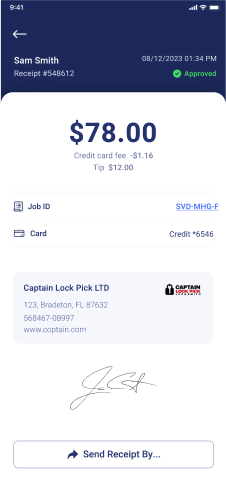
Computer Repair Scheduling
Easily schedule jobs for a future date and time with Uleadz. Receive automated reminders for you, your technicians, and clients to ensure everyone stays on track.
- Uleadz allows for easy scheduling of jobs for future dates and times.
- Automated reminders are available for you, your technicians, and clients to ensure that everyone is on track.
Computer Repair Invoicing
Easily send professional invoices to clients after completing jobs with Uleadz. You can customize the invoice with your company logo and details, and send them via email, SMS, or download for use on other communication channels.
- Uleadz allows for easy and professional invoicing after completing jobs.
- Invoices can be customized with company logos and details.
- Invoices can be sent via email, SMS, or downloaded for use on other communication channels.
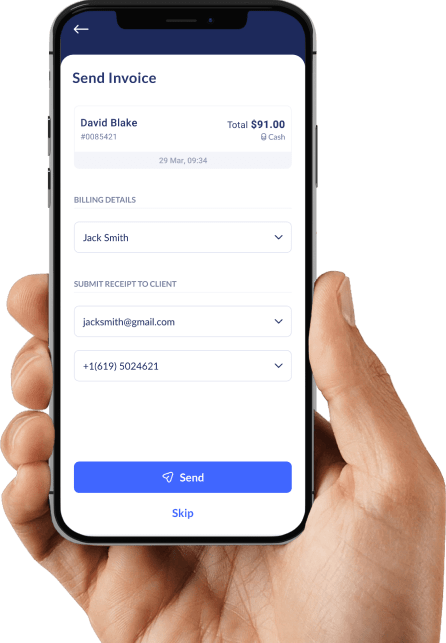
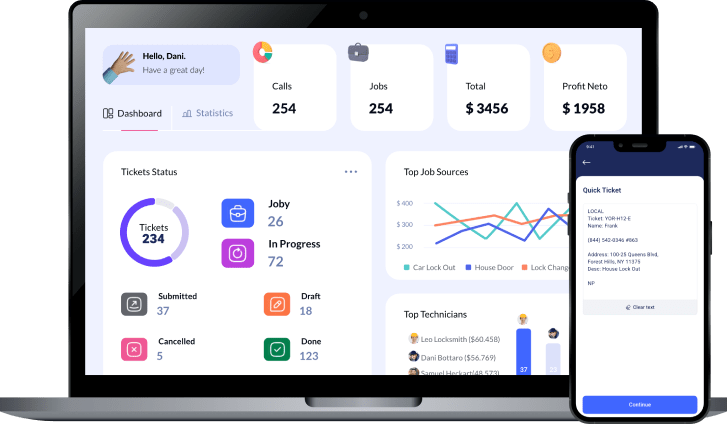
Computer Repair Job Management
Uleadz offers a complete job management system that allows you to efficiently oversee all aspects of your jobs. You can create new tickets for each job, access all relevant SMS messages associated with the job, specify the method of payment used to close the job, monitor revenue split, create personalized notes for each job, and categorize your jobs using our convenient tags feature.
- Create new tickets for each job
- Access all relevant SMS messages associated with the job
- Specify the method of payment used to close the job
- Monitor revenue split
- Create personalized notes for each job
- Categorize your jobs using our convenient tags feature.
Computer Repair Payments
Accept payments conveniently through Uleadz. You can choose to receive payments in the field using our card reader or directly through the app. Additionally, you can generate a payment link to send to clients for online payment processing.
- Uleadz allows users to accept payments conveniently
- Payments can be received in the field using a card reader or directly through the app
- A payment link can be generated and sent to clients for online payment processing.
“Uleadz support team has always been there when I need it”

Full Features List
- CALENDAR
- CALL FLOWS
- CALL RECORDING
- CALL SECURE
- CARD READERS
- CREDIT CARD PROCESSING
- CUSTOM JOB FIELDS
- CUSTOM PAYMENT OPTIONS
- CUSTOM REPORTS
- DASHBOARD AND ANALYTICS
- DISPATCHING
- ESTIMATES
- GPS TRACKING
- INTEGRATED PHONE SYSTEM
- INVOICING
- JOB MANAGEMENT
- JOB SCHEDULING
- JOBY ALERTS
- JOBY CANCEL JOB
- JOBY INCOMING JOB
- JOBY SUBMIT JOB
- Picture Attachments
- MOBILE APP
- ONLINE BOOKING
Frequently Asked Questions
Curious about Uleadz? Here’s everything you need to know!
Do you generate leads?
We do not generate leads. However, with Uleadz, you're able to track all of your incoming leads and send them directly to your technicians.
Can I transfer my data from another CRM into Uleadz?
While we strive to facilitate a smooth data transfer from your existing CRM to Uleadz, we cannot guarantee it in every case. Data migration may be subject to certain limitations or dependencies
How long does it take to set up Uleadz?
Uleadz setup time varies but typically takes a few hours to a few days, depending on your specific needs and data migration.
Can I use any mobile device to access my Uleadz account?
Yes, you can easily access your Uleadz account through our dedicated mobile app, providing a seamless and convenient experience for managing your field service operations from your mobile device
Do I need to sign any contract?
No, there is no need to sign a contract to use Uleadz. We offer flexible subscription options that do not require long-term commitments. You can choose a plan that suits your needs, and you have the freedom to cancel or adjust it as necessary.
I’m not a techie person. Will have a hard time using your software?
Uleadz Filed Service management is user-friendly, and you don't need technical expertise. We offer training and support for a smooth experience.
How Uleadz invoices work?
Our invoicing feature in Uleadz allows you to create, send, and track invoices effortlessly. You can customize them, add line items, and set payment terms. Clients receive invoices via email and can pay online. You can also track payment status and send reminders
Can I get paid through Uleadz?
Yes, you can get paid through Uleadz, including credit card processing. We offer secure online payment options, allowing your clients to pay invoices conveniently using credit cards directly through our platform.
Is Uleadz secure? How secured?
Uleadz takes security seriously. We employ industry-standard measures to ensure your data's safety, including encryption, access controls, and regular security updates. Our priority is to provide a highly secure environment for your business operations.
What countries does Uleadz work in?
Uleadz is available for businesses worldwide. Our services are accessible and can be utilized by businesses in numerous countries across the globe.
What if I don’t want all of my employees to see certain information?
In Uleadz, you have full control over user access and permissions. You can customize who sees specific information by assigning roles and permissions, ensuring that sensitive data is only accessible to authorized individuals within your organization.
